This Documentation will help you to understand how to use Google Revenue manager for the GN Publisher plugin
Step1 : Install our GNPublisher plugin from WordPress and activate it.
Step 2: Go to Features Tab and enable “Google Revenue Manager”
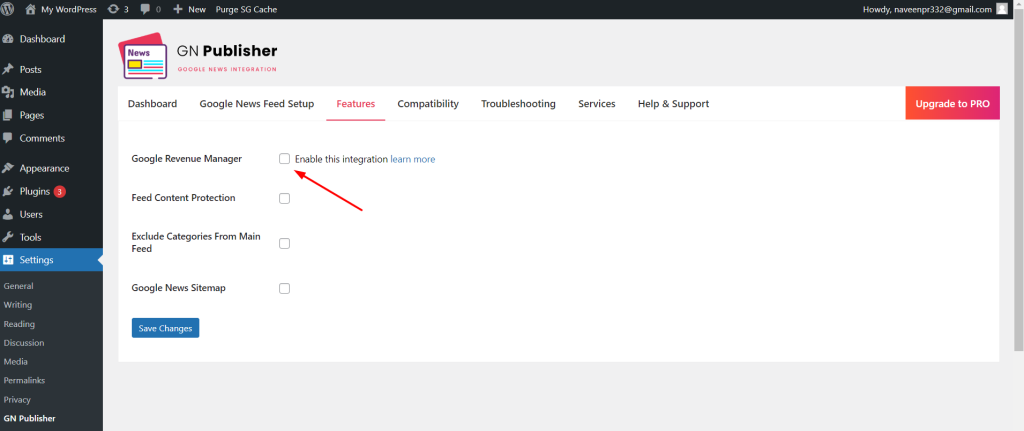
Step 3: After enabling the option, add both required fields as shown in the image attached below
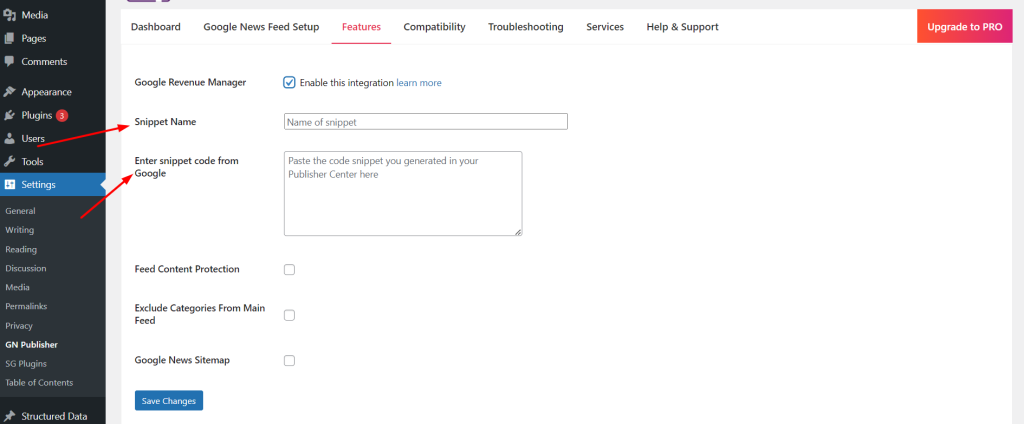
Snippet Name -: You can add the name of snippet.
Snippet code -: Add the snippet code you got from publisher center.
Click on “Save Changes”. That’s it.
